How To Post Blog Posts From BlackBerry or Other Smartphone Device
Yay!!! Finally I can post blog post from my BlackBerry. Thanks to the information given by "Kumpulan Emak Blogger".
I know that for Wordpress, there is already an app for it that can be freely downloaded via BlackBerry World. But for Blogspot? I haven't find any..:(
So I just find out that there is an alternative for posting blog post via BlackBerry. We can use the Email service. Here's what you need to do:
- Log on to your Blogspot account via the PC. Go to Dashboard -- Settings -- Mobile and Email.
- On the "Email" detail, click "Publish Email Immediately"
- Then there is a detail that shows the email address. Usually the first word is the email account you use to register for your blog. Then there is an empty box beside it that you have to put a "secret" word. Example: Blogging.Asik. _______ .@blogger.com ; You fill in the box then become Blogging.Asik.Sukasuka@blogger.com (this will be the email address to post your blog post).
- Then using your push up email service in your BlackBerry, just send a regular email to the "blogger" email address that you have got. If you want to post pictures in it, just attach pictures in the email.
The only unpleasant thing of posting blog post via push-up email, is the detailed information attached in the end of the email post. For my case, it is "Sent from my BlackBerry® smartphone from Sinyal Bagus XL, Nyambung Teruuusss...!"
Hahahahaha
Anyway, I'm so happy since now I can update my blog with short posts whenever I'm not around my PC. For example, when I'm travelling, and I see interesting thing that I want to immediately share with all of you readers..
Go on and give it a try..:)

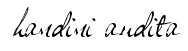






Thanks Handini for the tips. Very useful.
ReplyDeleteYou're very welcome..:)
ReplyDeleteThank you dear. It was a very helpful tips! Now I can finally blog on the go with my BB :)
ReplyDeleteYou're very welcome...:)
ReplyDeleteEnjoy Blogging...:)